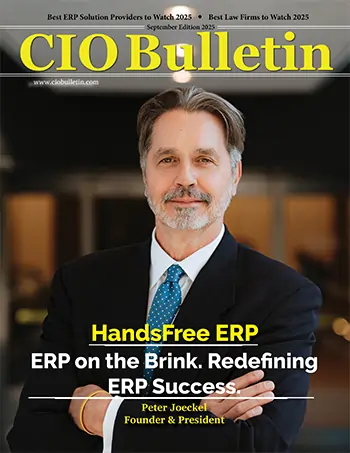10 Most Trusted Companies 2021
Cio Bulletin

It is very important for businesses as it helps them distinguish from competitors and become more competitive. Software development can improve the client’s experiences, bring more feature-rich and innovative products to market, and make setups more safe, productive, and efficient. Digitization of information and storing it online will not only save space but also integrates and centralizes it so that it is easy to access for those who need it. Also, it is easy to protect your data from outsiders. When the business develops, the pool of data gains volume and storing this data efficiently will become a point of focus for the company. For this, businesses need to develop and upgrade digital organization so that they can keep on providing consistent performance for those who utilize this data. Also, software development is essential for data analysis. The data collected from day to day tasks, when combined with the right software, can be util Software development takes your business to new heights incorporation. It helps promote and spread your business as it enables your brand to be visible for everyone and almost anywhere through a computer or smartphone.
Awingu is one such software development company whose robust software aggregates all company files and applications to one secure online workspace that can be accessed from any device or OS using any HTML5-based browser. Awingu mobilizes all company applications without disrupting how you run your IT and works with any cloud services. No agent is required on personal or corporate devices, and collaboration and file sharing are as simple as sending a URL. IT assets remain centrally secure and no data footprint is ever left behind for a safe way to implement BYOD. Awingu’s easy-to-use and highly secure unified workspace balances end-users’ requests for a seamless experience to work anywhere, on any device with the IT administrators’ worries about the security of their data and the complexity of their infrastructure.
Unique Factors that Make Awingu Standout
Windows and Linux apps and desktops: Access all your legacy Windows applications and desktops from within the Awingu browser-based workspace. No changes needed in the applications, nothing to install on your device (laptop, desktop, Apple Mac, Chromebook, Raspberry Pi, etc.). Awingu leverages the “Remote Desktop Protocol” (RDP) to access applications and desktops.
SaaS (SSO): Awingu has out-of-the-box connectors for popular SaaS applications such as Microsoft Office 365, GSuite and Salesforce (Awingu can be used as your “Identity Provider” (IdP)). Furthermore, Awingu can easily be integrated with external IdP’s such as Okta, Google Identity and Microsoft Azure Active Directory which enable you to easily extend the Single-Sign-On to over 5000 SaaS applications.
Web applications: Provide a secure external access to internal websites (like intranet) and internal web applications (such as your CRM and marketing tools) via the Awingu workspace by leveraging the “Awingu reverse proxy”.
File servers (cloud or classic): Get access to your company-shared drive, SharePoint, and Office 365 OneDrive via your browser. Its web-based file manager provides a unified view across all drives (on premise or in any cloud), supports all common file/folder operations, and offers a drag-and-drop functionality, file sharing and breadcrumb navigation.
Single sign-on experience: Once authenticated into the Awingu workspace, no more need to add login & password credentials to access connected applications, desktops or file servers. Awingu takes care of the ‘Single Sign-On’ in full security.
Leveraging Best-in-Class Product Suite for Organizations
Best HTML5 Service: You can use your device of choice, be it an Apple MacBook, Windows PC, Linux PC, Google Chromebook, Android tablet, iOS tablet, Samsung Dex, etc. With Awingu you work via any available browser (e.g. Google Chrome, Firefox, Microsoft Edge, BlackBerry Access, Internet Explorer, Safari, Opera, Vivaldi, Brave, etc.) meaning it's all up to you to choose any device to connect to. Even on a Tesla board computer, or a smart fridge. No installation required. It runs on in-house developed RDP to HTML5 technology. The Awingu HTML5 gateway smoothly connects with RDP platforms in the back-end (e.g. RemoteApp, Remote Desktop, VDI) and provides end users with a secure and high-performance access in HTML5.
Awingu allows end-users to tweak their environment just enough to optimize their productivity by letting them choose favorite applications, bookmarked files and default applications per file type. All of these are optional, of course, and less tech-savvy users don't have to bother using them. By the use of its in-house developed Awingu Remote Application Helper, Awingu can provide Smartcard support in any HTML5 session on any browser. It allows working from multiple monitors. The streamed application (or desktop) session can be used on up to 16 monitors. Alternatively, different applications can each be opened in a new browser tab. All this by making optimal use of the browser, without local agents or plug-ins installed.
Secure & Compliant Service: Built-in, Awingu supports both Time-based password (TOTP) and Counter-based password (HOTP) as second factor; meaning you can use native mobile applications such as Microsoft Authenticator and Google Authenticator to generate a secure token without extra costs. Next to the built-in flavor, Awingu supports many other commercial platforms: you can choose to work with your existing Radius equipment, services such as SMS Passcode, Idenprotect, Duo Security or Azure MFA. Administrators can make the use of MFA mandatory outside of the company network, and/or they can enable the optional 30-day browser trust. Define geo locations and/or IP addresses as safe zones per user (group). Within those safety zones, users can access all applications and file shares. Outside of the safety zone (e.g. in a foreign country), users will either be pushed to authenticate with MFA or just not be able to get access. You can image setup of context awareness for share drives with sensitive data and applications like email clients and ERPs. It recommends, in all cases, is to always use MFA.
Built-In Collaboration: Easily share documents from the Awingu file browser. Share a unique URL to either internal or external stakeholders via email or Instant Messaging. Set and manage permission rights with each document: preview (read only), download and/or set the document expiration date. Applications connected to Awingu (excl. SaaS) have a built-in collaboration functionality that allow you to share any application (session) or work jointly together within the application. For example, collaborate with a colleague ‘live and online’ to review a PowerPoint deck, or share your SAP application for technical support. Functionality can be de/activated for each user, or group of users. MetaAccess is an agent that can be installed on endpoints, and which can review the compliance of that endpoint (e.g. Windows laptop) to a predefined set of standards (e.g. anti-virus up-and-running, OS version, etc.). MetaAccess can be used as a condition for authentication into Awingu.
The Leader Upfront
Walter Van Uytven serves as the Chief Executive Officer of Awingu. His passion has always been to develop such rough diamonds by streamlining their structure and commercial organisation and by doing so let them grow into an open network of other companies.