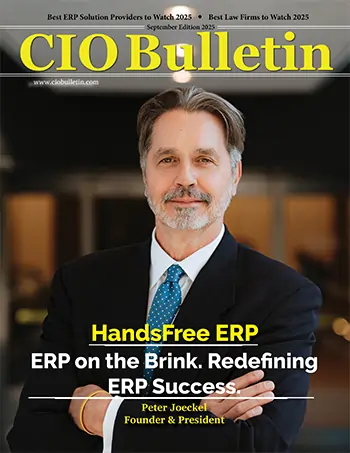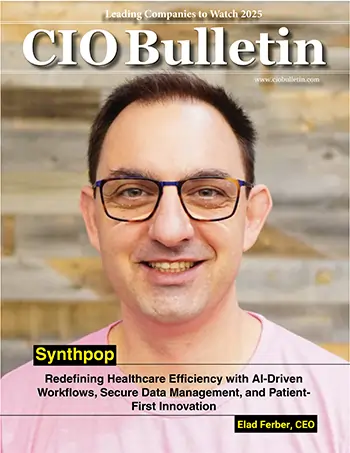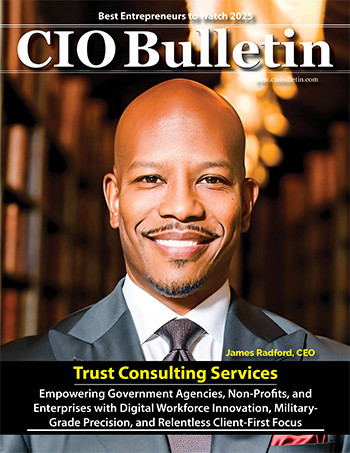Home Technology Microsoft Learn new multitasking techniq...
Microsoft

CIO Bulletin
21 Febuary, 2023
While living in a connected world, using our apps frequently can feel rather disjointed. We utilize different apps for different things, such as email management, music, and online browsing.
Multitasking across numerous apps has become the new norm, both at home and at work.
While utilizing individual programmes can be a well-honed experience, doing so simultaneously is typically anything but; unless you're an adept at app windowing, multitasking between apps entails tediously switching between them. Also, Microsoft is always searching for methods to keep you in the flow of things online so you can multitask more effectively and with less interruption.
A new feature is launched and that will assist you in maintaining your concentration with the help of two popular Microsoft products: the Microsoft Edge web browser and the traditional Outlook software for Windows. For users with a Microsoft 365 Personal or Family subscription, this feature will soon be available. You can choose to open browser links from the Outlook app in Microsoft Edge alongside the email they are from in the Edge sidebar pane, making it simple to access, read, and reply to the message using your matching authenticated profile. Simply view your email and the site content you need to refer to side by side, without any disruptive switching. Users or devices in managed environments won't currently notice this change.