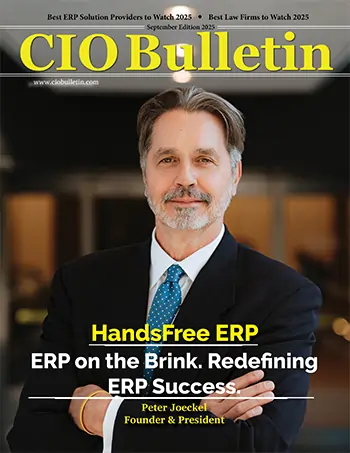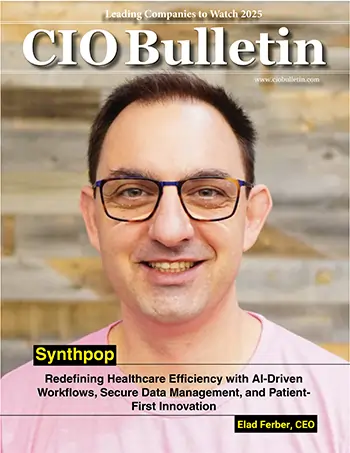Home Platforms Others Choosing the Right Knowledge B...
Others

CIO Bulletin
19 July, 2024
In today's fast-paced digital world, having quick access to information is crucial for both businesses and customers. This is where knowledge base tools come into play. They serve as a centralized repository for information, making it easy for anyone to find answers to their questions. But what exactly are these tools, and why are they so important? Let's dive in.
What Are Knowledge Base Tools?
Knowledge base tools are software solutions designed to store, organize, and manage information. They allow businesses to create, manage, and share knowledge with both employees and customers. These tools often come with features like search functionality, categorization, and user-friendly interfaces that make information retrieval a breeze.
Key Features
Search Functionality: Allows users to quickly find the information they need.
Categorization: Organizes information into easily navigable sections.
User-Friendly Interface: Ensures that both employees and customers can use the tool with ease.
Benefits of Using Knowledge Base Tools
Improved Efficiency
Knowledge base tools streamline the process of finding information. Instead of sifting through emails or documents, employees can quickly locate the knowledge they need, saving time and increasing productivity.
Enhanced Customer Support
With a knowledge base, customers can find answers to their questions without having to contact support. This not only improves customer satisfaction but also reduces the workload on support teams.
Centralized Information Management
A knowledge base serves as a single source of truth for an organization. It ensures that all information is up-to-date and easily accessible, reducing the risk of misinformation.
Types of Knowledge Base Tools
Internal vs. External Knowledge Bases
Internal Knowledge Bases: Used within an organization to share information among employees.
External Knowledge Bases: Accessible to customers and the general public, often used for customer support.
Open Source vs. Proprietary Tools
Open Source Tools: Typically free and customizable, but may require more technical expertise to set up and maintain.
Proprietary Tools: Commercial solutions that come with support and regular updates, but often at a higher cost.
How to Choose the Right Knowledge Base Tool
Assessing Business Needs
Start by identifying what you need from a knowledge base tool. Consider factors like the size of your organization, the type of information you'll be storing, and who will be using the tool.
Considering User Experience
A knowledge base is only effective if people use it. Look for a tool with a user-friendly interface and robust search functionality.
Budget and Cost Analysis
Consider your budget. While some tools are free or low-cost, others come with a hefty price tag. Balance the cost with the features and support offered.
Top Knowledge Base Tools in 2024
Tool 1: Features and Benefits
Comprehensive Search Functionality: Makes finding information quick and easy.
User-Friendly Interface: Ensures that even non-technical users can navigate the tool effortlessly.
Regular Updates: Keeps the tool up-to-date with the latest features and security patches.
Tool 2: Features and Benefits
Customization Options: Allows businesses to tailor the tool to their specific needs.
Integration Capabilities: Works seamlessly with other software solutions.
Robust Support: Provides excellent customer support and training resources.
Tool 3: Features and Benefits
Scalability: Grows with your business, handling increasing amounts of data with ease.
Advanced Analytics: Offers insights into how the knowledge base is being used.
Security Features: Ensures that sensitive information is protected.
Implementing Knowledge Base Tools
Steps for Successful Implementation
Plan and Prepare: Define your goals and gather the necessary resources.
Choose the Right Tool: Select a tool that meets your business needs.
Set Up and Customize: Configure the tool and customize it to fit your workflow.
Train Your Team: Ensure that everyone knows how to use the tool effectively.
Launch and Monitor: Go live and monitor usage, making adjustments as needed.
Common Challenges and Solutions
Resistance to Change: Overcome this by involving employees in the selection process and providing thorough training.
Data Migration: Plan carefully to ensure a smooth transition of information into the new tool.
Optimizing Your Knowledge Base for SEO
Importance of SEO in Knowledge Bases
SEO is crucial for external knowledge bases as it helps customers find your information through search engines. Even for internal bases, good SEO practices can improve search functionality.
Tips for Effective SEO
Use Relevant Keywords: Include keywords that your audience is likely to search for.
Organize Content: Structure your knowledge base with clear headings and subheadings.
Keep Content Updated: Regularly update your knowledge base to ensure accuracy and relevance.
Case Studies: Successful Use of Knowledge Base Tools
Company A: Success Story
Company A implemented a knowledge base tool and saw a 30% reduction in support tickets within the first three months. Employees also reported a 20% increase in productivity due to easier access to information.
Company B: Success Story
Company B used a knowledge base to improve customer support. They achieved a 40% increase in customer satisfaction scores and a significant reduction in the time taken to resolve queries.
Future Trends in Knowledge Base Tools
AI and Machine Learning Integration
AI and machine learning are set to revolutionize knowledge base tools. They can help automate content creation, provide personalized content recommendations, and improve search functionality.
Enhanced User Personalization
Future tools will offer more personalized experiences, tailoring content based on user behavior and preferences. This will make knowledge bases even more effective and user-friendly.
Conclusion
Knowledge base tools are essential for modern businesses, offering numerous benefits from improved efficiency to enhanced customer support. By choosing the right tool and implementing it effectively, organizations can centralize their information management and boost productivity. As technology evolves, these tools will become even more powerful, integrating AI and providing personalized experiences.

Insurance and capital markets