Home technology software google brings a redesigned Media View for Nest Hub displays
Software
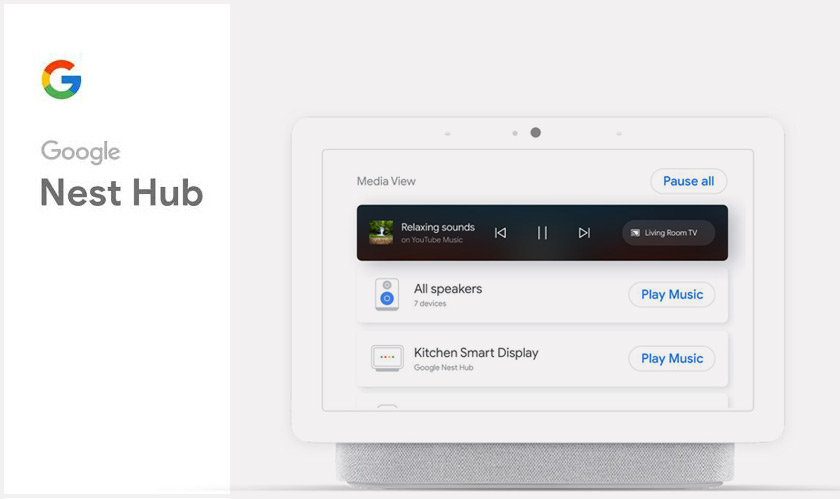
CIO Bulletin
2020-01-27
Google has rolled out a new Media View for Nest Hub that makes controlling all the devices connected to the Nest Hub displays a lot easier. With this update, the users can easily manage all the connected devices like speakers, smart displays and speaker groups.
Earlier, controlling multiple connected devices required the user to walk to the other rooms where the devices have a physical presence. But the recent update enables the user to control multiple devices from a single device by using fingers via the device’s touch screen.
To enable the new Media View, the users need to swipe down to access the Home View dashboard. The green media icon will show all the devices connected to Nest Hub. The devices can then be controlled individually or in a group.
Now, the users will be able to see all the active media sessions and can use various controls like play, stop, pause, resume, etc. Apart from this, the users can get information about the media file on play that includes – which device is playing, which room the device is placed, which app is playing and the song title. The volumes can also be conveniently controlled.
The new Media View is already available to those with Nest Hub and Nest Hub Max displays. The users need to have version 1.44 to be able to use these new controls.
Banking-and-finance
Artificial-intelligence
Travel-and-hospitality
Management-consulting
Banking-and-finance
Banking-and-finance
Food-and-beverage
Travel-and-hospitality
Food-and-beverage