Home technology software how to Choose the Right Recruiting Software
Software

CIO Bulletin
2022-06-23
The hiring trends have changed significantly in the past couple of decades.
Since the 1990s, recruitment software tools have been introduced to revamp the recruiting process as job-seeking and hiring moved online.
As time progressed, more features were added to recruiting software, including sourcing candidates, screening résumés, shortlisting, and interviewing applicants, among other functions.
Choosing the right recruiting software will depend on numerous factors. These may include your company size, required functionalities and features and so on. Understanding why you need to shift from the traditional hiring process to a software-based process can also help you choose the right software.
Top 6 Ways to choose the right recruiting software
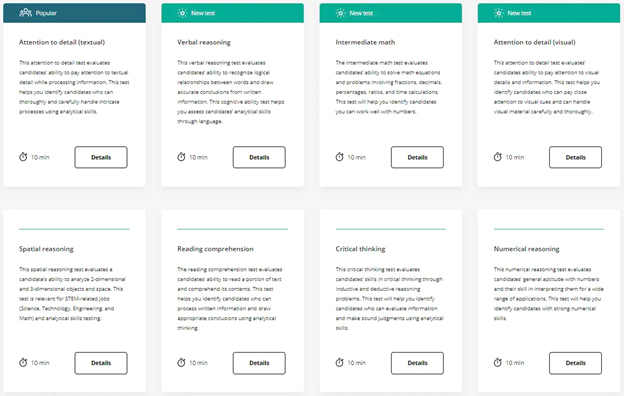
Recruiting software helps you optimize or streamline the hiring process by speeding up tasks like sourcing, selecting, screening, and pre-employment skills testing, and interviewing candidates.
The following are some of the reasons why Talent Acquisition (TA) teams and recruiters go for recruiting software tools:
Choosing the right recruitment software simply involves finding a solution that aligns with your business goals and needs.
Let’s look at the different factors you need to consider before investing in the right recruiting software.
1. Figure out what you are trying to achieve
Start by analyzing specific recruiting problems that you intend to solve—are you having trouble screening résumés, do you need help finding qualified candidates, or are you looking to fill positions faster?
If you have multiple challenges, you can start with your biggest pain point.
Let’s say your biggest challenge is you are spending a major portion of your time screening unqualified résumés. Then you need to look for a software solution that automates the screening process and shortlists candidates to move forward.
Also, it is wise to define your end goals before you choose any software. Once you figure out what you need to accomplish, it becomes easier to choose the recruiting software solutions that will help you achieve those.
If you are planning to upgrade your recruiting system, it is important to determine what your current system lacks. Based on what is missing in your current system, you can go for tools that allow collaboration with other teammates, or a system that can predict your company’s hiring requirements.
Identifying specific reasons you are looking for a new software solution can help you define your business goals and better navigate the job market.
2. Create a checklist of features that you expect
Once you have set your goals, the next step would be to determine what features of a software system can help you accomplish them.
You can list down mandatory features as well as good-to-have features. This way, if you are torn between two contending vendors that meet the essential criteria, you can use the good-to-have features to have a secondary elimination method.
Similarly, if a software solution lacks one of your mandatory features, then it’s automatically a deal-breaker.
In other words, if the software system doesn’t line up with your defined goals, it is not going to solve your recruitment problems.
Below are some typical features included in a recruitment software system:
If you want to know more about ATS, read this comprehensive guide to applicant tracking system.
If the features that you can’t compromise with are lacking in the ready-made software or you don’t want to pay for extra features, you can consider custom-built software.
3. Consider your budget
The payment model may differ from one vendor to the other—payment per recruiting manager or per hire. It is better to estimate the software costs in a few different ways to avoid any surprises.
Additionally, it is a good idea to have a budget range in mind.
To give you an idea, for a SaaS solution, companies might normally pay somewhere between $500 and $2000 per user per month.
This cost may increase for larger companies or recruiting agencies that deal with high-volume hiring.
The following are a few points that you need to keep in mind while considering budget:
4. Shortlist a handful of contenders
The next step would be to narrow down to two to three vendors that match your criteria and budget.
But the question is how do you pick the best? The following are a few some questions that you can ask a vendor before buying a recruiting software solution:
a. Does the software have both ATS and CRM (Candidate Relationship Management)?
While your ATS will ensure a smooth workflow, speed up the hiring process, your recruiting software should include recruitment CRM to nurture candidate relationships.
Deliver the best-in-class candidate experience with iCIMS’ recruiting software platform.
b. Where can you store your data?
Your vendor should be able to provide clear policies on data storage, privacy and protection.
c. Where can you access the software?
Most recruiting solutions today are cloud-based but that does not necessarily mean you can access it from anywhere. Ensure you get access to the software from your mobile devices and tablets.
d. Does the customer support provide the required support?
Find out if customer support is provided in-house or is it outsourced to a call center somewhere else. Find out about their availability and response time. Also, check if there are any extra charges for support.
e. How often is the software updated?
Industries evolve fast and you need to know if your software can keep up the pace with the evolving needs. Find out if there is any downtime during updates, about the last update and what was included, and if the users were charged for them.
f. What happens once you stop using the software?
Different recruiting systems may have different notice periods as well as different policies regarding handing over data to clients. Find out about the format in which data will be handed over to ensure there are no problems when you decide to move to another vendor.
In addition to these questions, to make the correct decision, you need to consider some other factors that set vendors apart.
5. Ensure the software integrates well with your current tools
What we are looking for is an integrated recruiting stack. A recruiting stack is designed to address a specific recruiting problem with efficiency and integrate seamlessly with other tools.
For instance, an automated resume screening tool can integrate with your ATS. Here are a few advantages of AIT integration:
To meet your desire for quick and seamless integration, today’s recruiting tools have been designed to function in harmony. This also enables you to use these software tools with little IT assistance.
6. Analyze ROI of the software with business outcome
Recruiting is linked to certain key performance indicators (KPIs).
If the recruiting software you chose can reduce the time and effort taken to fill positions, screen résumés, contact candidates, and schedule interviews, you can link it with business outcomes like improved acquisition rates, reduced costs, increased revenue, and more.
The following are some of the KPIs that you can consider while forming your ultimate recruitment ROI formula:
In this manner, you’ll be able to prove the ROI of the software and get quick buy-in.
Conclusion
Consider these factors before choosing a recruiting solution. The next step would be to go for a test drive.
You can opt for a free trial to have a hands-on and better understanding of the recruiting software. Chances are you’ll discover new features or realize vendors are masking poor functionality behind great interfaces.
If the features that you can’t compromise with are lacking in the ready-made software or you don’t want to pay for extra features, you can consider custom-built software.
The bottom line is that with the best recruiting software option, your business should see increased efficiency and help bring qualified candidates for the job.
Banking-and-finance
Artificial-intelligence
Travel-and-hospitality
Management-consulting
Banking-and-finance
Banking-and-finance
Food-and-beverage
Travel-and-hospitality
Food-and-beverage