Home Technology Software Microsoft launches its own Win...
Software
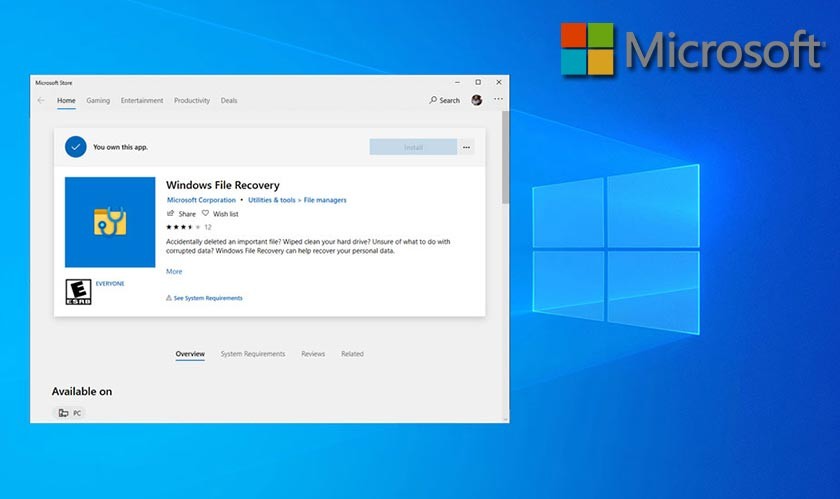
CIO Bulletin
30 June, 2020
Microsoft just launched its utility app called “Windows File Recovery” for Windows 10 users. Earlier Windows users had to install third-party apps likes Recuva to recover the accidentally deleted files.
It can recover most file types, with Microsoft listing JPEG, PDF, PNG, MPEG, Office files, MP3, MP4, and ZIP files, and more. It will work with hard drives, solid-state drives, and memory cards, with support for NTFS, FAT, exFat, and ReFS file systems included. It, therefore, covers most configurations Windows 10 would be running in.
For the unaware, Windows gives the option to recover a deleted item from the recycle bin after deletion. However, after deleting from the recycle bin or using the command (Shift+delete) permanently deletes the file. But due to the storing mechanism, the deleted files can still be recovered if the primary hard drive or storage is not full.
As per the storing mechanism used in devices like hard disk, SSDS, Pen Drives, and memory cards, a permanently deleted file stays in the storage as long as the drive is not brimming its total limit. When a file is deleted, the system doesn’t rewrite the space occupied by it. Instead, the system waits for the storage limit to exhaust.
Using this method, third party apps like Recuva had been a life savior for years. But now Windows has launched its app on the Microsoft store for windows.
The App lets users select an internal drive or external drives like Pendrive for recovery. The only system requirement is the need to be running Windows 10 version 19041.0 or higher, with architecture support extending to x86, x64, ARM, and ARM64.

Insurance and capital markets







