Home Technology Cyber security Which of the Following Activit...
Cyber Security
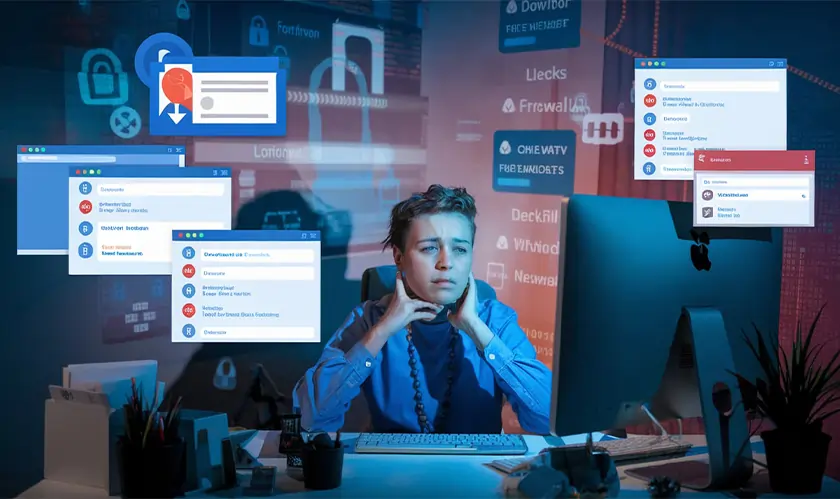
CIO Bulletin
17 October, 2024
Internet browsing, mobile applications, online shopping, social media and other parts of everyday life are now incorporated as part and parcel of people’s daily chores, with the digital environment serving as a major platform. But, of course, this ease of carrying out of these tasks also translates to increased cybersecurity risks. From internet scams and threats to computer viruses, almost everything within the digital domain can pose a risk to one’s private and financial safety.
Cybersecurity is a serious threat that affects everyone using technology. Many people underestimate the dangers of online activities, mistakenly believing it only affects big companies. In reality, individuals without technical knowledge are also at risk. Although there are powerful weapons to halt cyber threat to personal security online, being vigilant online is the key to ensuring personal security.
The key to improving personal cybersecurity is to develop an understanding of the danger involved with various online activities. By recognizing potential risks and consequences, individuals can make informed decisions to safeguard themselves online. This article delves into cybersecurity threats posed by certain activities, offering practical advice to improve internet surfing habits and elevate overall safety precautions.
1. Browsing the Internet
Internet users are bombarded with phishing attacks which are one most common threat that cybercriminals wield over the internet using deceiving emails or websites in order to steal information such as passwords or credit card numbers from individuals. Thus always check the source of emails and don’t click on possible links.
Users may be downloading malware unknowingly while browsing. Be wary of pop up ads and where you download files from are important. The last defense can be an extra layer of protection with reputable antivirus software against these defects. In addition to this, many websites harvest data about user behavior for advertising reasons, and may violate your privacy in some way. To reduce that risk, you can use browser extensions to prevent trackers or resort to privacy friendly browsers that collect little to no data.
Be warned that most mobile apps ask for a lot of permissions even when it is not necessary for its functionality, so it is important you go over app permissions and decline permission to your personal information that you wouldn’t need. Malicious software is not limited to the app store, so don’t download from anywhere but the official sources and read the user reviews to see what others think of those.
Also, be sure to keep your apps up to date so you don’t get the benefits of important security patches. Using public Wi-Fi to access mobile apps is another big risk, because unsecured networks are easy for hackers to attack. It’s best to run a Virtual Private Network (VPN) to keep sensitive information from public networks protected.
3. Online Shopping
For many users, when shopping online they will provide you with their personal sensitive information therefore it is important to make sure the site you're shopping on is secure by looking for HTTPS in the URL, and if you’re super paranoid about security use a virtual credit card. Online shopping sites also are targets of phishing scams, and it’s wise to check out any deal that sounds too good to be true, before making a purchase, and to look out for telltale signs the retailer is legit.
Just like retailers, so also your personal information can be accessed on the Internet, a risk to mitigate with the regular monitoring of their financial statements and setting up alerts on any abnormal statements on the mentioned accounts.
4. Social Media Usage
Privacy risk may be varied often when social media platform can collect a large amount of personal data. However, you can fix these problems if they apply to you by adjusting your privacy settings so that others can’t see what you can’t or are careful about what you share publicly when that may contain sensitive information.
Another common place for phishing scams is social media itself, so if someone messages you about social media from an unknown source, just be wary of those and report any suspicious accounts. Additionally, if your account is compromised weak passwords can lead to account takeovers, so make sure to use strong, unique passwords for all accounts and have two factor authentications on top.
5. Downloading Software
Software will download from untrustworthy sources and can be infected with malware, so it’s important to always downloading on official websites or reputable platforms. Also, while pirated software may seem cheaper, it is often infested with hidden malware or viruses that could trash your system, so it’s wisest overall to stay clear of pirated software and bite the bullet to get the real thing.
In fact, software vulnerabilities are open to attack by cybercriminals and regular software updates to patch known vulnerabilities and secure your overall security are highly recommended.
Conclusion
The routine tasks that we perform over the internet each day can bring about major cybersecurity threats. To ward off such threats, it is essential to understand the dangers of internet use, mobile apps, e-commerce, social networking, or software installs, and, most importantly, how they endanger one’s privacy.
Cybersecurity best practices should be adopted. Among them is the creation of strong passwords, enabling two-factor authentication, and protecting personally identifiable information, which will lower the chances of an individual being targeted by hackers. Keep learning, keep protecting yourself and go about the internet as freely as you can.
FAQs
1. What’s phishing and how can anyone stay safe from it?
Information is stolen through phishing, a scam. The key way to stop, it is for anyone to verify the email sources and avoid suspicious links.
2. Why is using a VPN important?
VPNs protects data on public Wi-Fi by encrypting internet connections, and protects online privacy overall and it keeps browsing safer.
3. What is a strong password?
A strong password involves using combinations of letters, numbers, and symbols, and had put them together so that they create an original phrase or sentence. Adding at least 12 characters increases security.
4. Are free Wi-Fi networks safe?
Free Wi-Fi can be hacked. However, it’s recommended to use a VPN, or to refrain from sensitive activities on public networks.
5. What are data breaches?
Personal information is exposed through data breach when the unauthorized access takes place. A regular monitoring of accounts can help to find out any unusual activity early.







