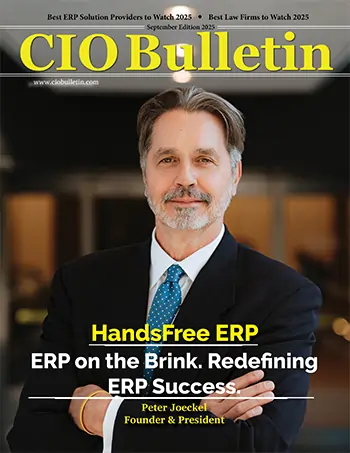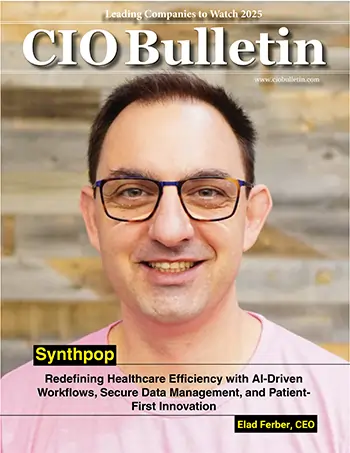Home Platforms Others Can Having Too Many Browser Ta...
Others

CIO Bulletin
17 April, 2023
The internet offers endless opportunities to satisfy your curiosity. While it’s a riveting prospect, it can also lead you down a rocky road of distractions and disorder – particularly in a workplace context.
It might seem ridiculous to assert at first, but browser tabs can partly stunt your overall performance. Too many browser tabs could kill your productivity. Let’s explore how that might transpire in more detail.
Making Browsers Lag
The more tabs you have, the more work you put your browser through. It can’t handle everything you throw on it, though that can be easily forgotten in the age of on-demand information (and misinformation)!
It’s not a novel idea to suggest that too many open browser tabs can cause lag. What you might not know, though, is what that lag can lead to. Yes, the slowness can impact the speed of your work and your overarching productivity, but even further complications can arise.
Many people look to fix out of memory error messages, such as the “your system has run out of application memory’ error messages Mac users can receive. Of the four main causes for that to show up, specialists say that browser lagging can be one of them. As part of that item, having lots of tabs open can contribute to the lag and thus partially cause memory errors to occur.
So, it’s worth appreciating the gravity of that situation. Lag can be so much worse than just a bit of stuttering as you browse the web. While you might be able to brave that, what can follow should give you pause for thought. Read the specialist-written guides like the one linked above to learn more!
Protecting Against Boredom
Having many tabs open can be a symptom of something else; a worker with too much time on their hands. Constant web surfing can make someone feel like they’re busy, even when reality paints a different picture.
A Metro article from 2019 poses that having many tabs open is a ‘protection against boredom’ and that these tab collectors are task-switching instead rather than multitasking. It’s an interesting switch of perspective that could have some merit, with web users cheating themselves into believing this way of using a browser is sustainable, or even useful, to begin with.
After all, it’s quite naïve for one to assume they can pin upwards of 50 tabs and expect all of the information on them to be consumed in any fashion that’s organised or memorable. What’s created is a constant feed of noise and an addictive one at that.
Ideally, workers should feel stimulated in other ways, from carrying out their duties to enjoying conversations with colleagues. Even if their job is research-intensive, having 3-6 tabs open that belong to credible and high-quality resources should provide better balance.
Stoking Cognitive Bias Symptoms
Sometimes, accumulating tabs in a browser may not be unlike being a hoarder. A sense of loss can come with closing them for those deeply invested in their range of open tabs.
Such a mindset can be part of a cognitive bias called loss aversion, where fear of loss overrides the benefits of making a change. There can be a constant niggling feeling in the back of the mind that says, ‘I should keep this tab open, as I might need it at some point in future’.
There may be some logic to thank thinking in certain contexts. You may need to circle back to ideas during an ongoing project. However, instead of hoarding open tabs, the obvious solution is to either favourite key websites or create a folder to save links and organise them for later use. Keep the data, but also keep your browser clear.
Feeling Less Stress
Loss aversion sounds quite stressful, doesn’t it? Sadly, that’s not the only source of anxiety that browser tabs can bring.
The internet is a stressful place at the best of times. Consequently, when it comes to excessive use of tabs, it’s worth assessing questions like:
The points above create more stressful working conditions, ultimately detracting from employee productivity. Examining these dynamics between workers and browser tabs could be worthwhile.