Home technology software what are the directions to use Google Pay?
Software
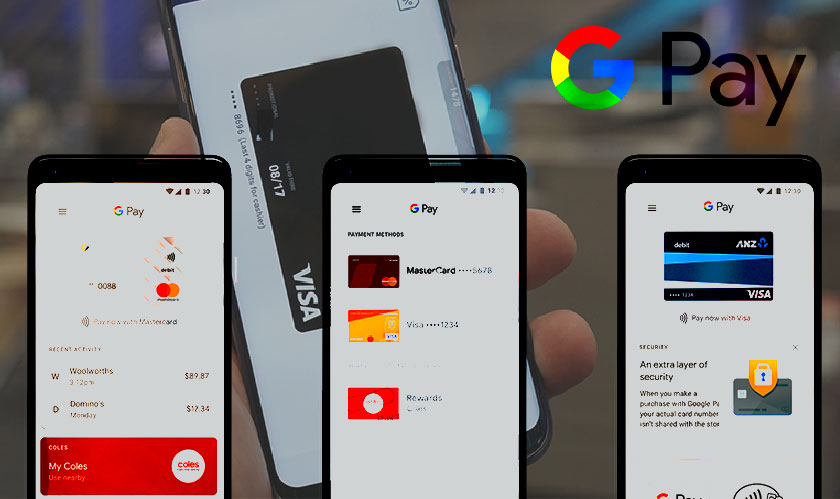
CIO Bulletin
2018-05-17
These days Google is quite busy updating the Google Pay app for desktops. Google Pay has been supportive to many major markets, department stores, and gas stations.
Via Google Pay, you can make payments online developed by Google for watches, phones, and desktops. Using a Google Pay profile would rather be sensible.
How to set up Google Pay?
You need to have a debit/credit card/ PayPal account and a supported Google Pay device to set up the software. It is sad that this app does not function in iOS devices for in-store payments.
How to add cards to Google pay?
Firstly, if it is for mobile then you have to download Google Pay application for android, sign in to G Pay app and start adding your preferred cards. For that, you have to tap on the ‘cards’ which is in the lower right later, tap on the blue plus sign. Then on, you can take pictures of your cards and make Google add it for you.
Where can you use Google Pay?
This is quite interesting; practically you can use Google Pay anywhere you find credit card terminal with these symbols. You have to then move your watch or phone towards the terminal’s contact point, wait for the blue check mark which confirms that your Google Pay account information is received.
Is it safe to use Google Pay?
If you are worried about your credit card number being leaked when you tap to pay; not to worry folks an encrypted and temporary number will be sent to the merchants, not the actual number.
Banking-and-finance
Artificial-intelligence
Travel-and-hospitality
Lifestyle-and-fashion
Lifestyle-and-fashion
Banking-and-finance