Home industry edtech level Up Your Study Game: Essential Apps and Platform
Edtech

CIO Bulletin
2023-10-17
The dawn of the digital age has brought about a transformative shift in the realm of education. Classrooms, once dominated by textbooks and blackboards, have gradually evolved into dynamic spaces, harmonizing traditional teaching methods with cutting-edge technology. Apps and platforms have become integral components of this transformation, offering students tools and resources that were once beyond imagination.
The essence of learning remains unchanged: the absorption, processing, and application of knowledge. However, the means to achieve this end have diversified. Today's students can tap into a plethora of digital tools designed to simplify, expedite, and amplify their learning process. Whether it's accessing comprehensive research at the click of a button, collaborating with peers across the globe, or even occasionally pondering over the temptation to type "write a paper for you" in a search engine, the digital realm provides solutions to myriad academic challenges.
This article aims to delve into some of the most indispensable apps and platforms that are revolutionizing the study game. These tools, curated with precision, cater to various facets of a student's journey, promising efficiency, clarity, and enhanced comprehension.
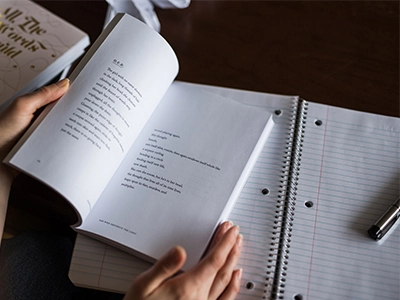
In the modern academic landscape, the need for multifunctional software packages is undeniable. Productivity suites have risen to prominence, offering an array of tools that cater to different academic tasks. Microsoft Office 365, a behemoth in this category, provides staples such as Word, Excel, and PowerPoint, each tailored to cater to specific tasks like document creation, data analysis, and presentation design, respectively. The cloud-based nature of Office 365 ensures seamless accessibility and collaboration, making it a preferred choice for many.
Parallelly, Google Workspace, formerly known as G Suite, has carved a niche for itself, especially in collaborative scenarios. Tools like Google Docs, Sheets, and Slides offer real-time collaboration features where multiple users can work on a document simultaneously. Such integration facilitates group projects, discussions, and revisions, embodying the spirit of collective learning.
Effective note-taking is often the backbone of successful learning. With the vast amount of information students are exposed to, having a reliable app to capture, organize, and retrieve notes is crucial. Evernote emerges as a frontrunner in this category, providing a flexible platform to create and organize notes, whether they're in the form of text, images, or voice memos. Its tagging and notebook system ensures that information is always at your fingertips.
OneNote, a part of the Microsoft family, offers a more structured approach. It replicates the experience of traditional binders, with sections and pages combined with the benefits of digital media. Notion is another notable mention, blurring the lines between note-taking and task management. With its block-based structure, users can create a hybrid space of notes, tasks, and databases, tailoring their environment to their unique learning style.
As the adage goes, 'practice makes perfect,' and in the academic realm, continuous revision is key to mastering any subject. In this pursuit, a multitude of digital platforms offer students innovative methods to reinforce their learning. Among these, PaperWriter has emerged as an invaluable tool for students seeking a holistic study approach. Beyond its primary functionality of assisting in paper writing, it also provides resources, templates, and study guides that bolster understanding and streamline the revision process. Its user-friendly interface and diverse range of resources make it a sought-after companion for many in their academic journey.
Additionally, platforms like Quizlet have gained popularity for their interactive flashcard-based learning. By enabling students to create custom flashcard sets or tap into its vast community-driven library, Quizlet offers a dynamic way to review and test knowledge. Anki, another potent tool, uses spaced repetition, a technique that schedules reviews at optimal intervals, ensuring long-term retention. Meanwhile, Brainscape employs a similar approach but adds a layer of self-assessment, allowing students to rate their understanding of each concept, which then adjusts the review frequency.
In-depth research is often the cornerstone of higher education, and in this era of information abundance, managing references becomes paramount. Here's where research and reference managers come to the rescue. Mendeley stands out for its dual functionality – not only does it organize your references, but it also suggests related articles, making the research process more comprehensive. Its PDF viewer with annotation capabilities ensures that students can highlight and take notes directly on research papers.
Zotero, a free tool, shines in its ability to integrate with web browsers. With a single click, students can save sources, be it journal articles, books, or web pages, directly to their personal library. The added benefit of creating in-text citations and bibliographies in a multitude of styles is a boon for those writing extensive research papers. On the other hand, RefWorks takes cloud-based reference management to the next level, ensuring access from any device, along with collaboration features for group projects.
In today's interconnected world, teamwork and collaboration have become integral facets of academic life. While traditional face-to-face meetings have their value, digital tools have introduced unparalleled convenience and efficiency. Slack, initially popular in corporate settings, has found its way into academic circles, providing dedicated channels for class discussions, group projects, or even specific subjects. Its integration with other tools and the ability to share files seamlessly makes it a robust platform for academic communication.
Trello, with its card-based system, is a visual person's dream. Whether planning a group assignment, tracking progress, or delegating tasks, its intuitive interface ensures that everyone stays on the same page. Meanwhile, Microsoft Teams combines the best of both worlds. It offers chat functionalities, file sharing, and even video meetings, all under one umbrella. Its integration with the broader Microsoft suite ensures that collaborative document editing or slide preparation is just a few clicks away.
The academic sphere is inundated with a plethora of information, making it essential for students to efficiently manage and organize their research materials. Tools like Mendeley offer a comprehensive platform that not only catalogs references but also provides related research suggestions, significantly broadening a student's research spectrum. With its integrated PDF viewer, annotations and notes can be made directly on research papers, streamlining the review process.
Zotero stands out with its seamless browser integration. Whether it's a journal article, a book, or a simple web page, with a single click, it gets saved to the user's library. Its automatic generation of in-text citations and bibliographies in various styles simplifies the process of referencing. RefWorks, a cloud-based solution, offers accessibility across devices and facilitates group-based research projects with its collaborative features.
The era of remote learning has underscored the importance of digital collaboration. Platforms like Slack have transcended corporate boundaries and emerged as potent tools for academic discussions, facilitating subject-specific channels and file-sharing capabilities. Trello, with its visual card-based approach, is invaluable for project management, allowing teams to delegate tasks, track progress, and ensure timely completion. Microsoft Teams, meanwhile, offers an integrated solution, combining chat, file-sharing, and video conferencing, all while syncing effortlessly with the Microsoft Office suite.
In a world teeming with digital distractions, maintaining focus during study sessions can be a formidable challenge. Applications like Forest offer an innovative solution, allowing users to plant virtual trees that grow only when they remain focused on their tasks. StayFocusd, a browser extension, restricts the amount of time spent on distracting websites, ensuring productivity. Focus@Will, on the other hand, offers a curated playlist of background music designed scientifically to enhance concentration levels.
Visual learners rejoice at the tools available for mind mapping and brainstorming. XMind offers a plethora of templates, ensuring that whether it's a simple brainstorming session or a complex project plan, visualization is a breeze. MindMeister provides real-time collaborative features, making group brainstorming sessions seamless. Coggle's simplistic interface, combined with its powerful diagramming capabilities, ensures clarity in thought processes.
The digital age has blessed students with an arsenal of tools designed to optimize the learning process. As they navigate through academic challenges, the quest for the best paper writing service or the most effective note-taking app is emblematic of the broader journey: the pursuit of efficiency, clarity, and success. These apps and platforms, with their varied functionalities, cater to diverse learning styles and needs, ensuring that every student finds their perfect digital companion.
In the end, while technology offers invaluable support, the essence of learning remains rooted in curiosity, dedication, and persistence. It's a harmonious dance between the timeless virtues of hard work and the modern tools of technology, leading students to the zenith of academic excellence.
Digital-marketing
Artificial-intelligence
Lifestyle-and-fashion
Food-and-beverage
Travel-and-hospitality