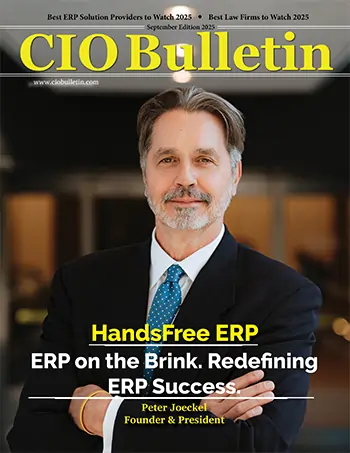Home Technology Software Here's everything you need to ...
Software

CIO Bulletin
04 June, 2019
Apple announced a major software upgrade for iPhones with the launch of iOS 13 and there are many upgrades to the entire operating system. Here are the major features:
Swiping keyboard: Finally, Apple has launched a keyboard that’s similar to SwiftKey, Gboard, and Swype. Apple calls the introduction as Quick Path keyboard.
Privacy: You have a preference to set the location as “just once”. You can sign into Apple ID without giving away your personal information.
Reminders update: The Reminders app is revamped with the addition of filtering option that shows “today”, “scheduled”, “flagged”, and “all”. The introduction of AI in Reminders will automatically prompt you reminders or to tag your contacts.
External Storage: Finally, iOS has the option to pull files from SD cards and flash drives into the Files app.
Find My: Apple has merged Find My Friends and Find My Phone to make a single “Find My” app. So you have all the tracking in one place- be it people or devices.
Apple Maps: The app has undergone massive changes from ground up to introduce a feature similar to Google Street View. Only selected states and cities in the US have this feature now. A wider international rollout will begin from 2020.
Photo and video editing: A new editing tool comes to Photos app, providing more editing options and features. With photos you have options to edit the highlights, shadows, contrast, saturation, white balance, etc. You can rotate the video directly on your iPhone.
Dark Mode: One of the biggest visual updates ever! Apple is offering a system-wide dark mode view.
Mail, Notes, Safari: You have desktop formatting with Mail; Gallery view for Notes; and per-website preference with Safari.